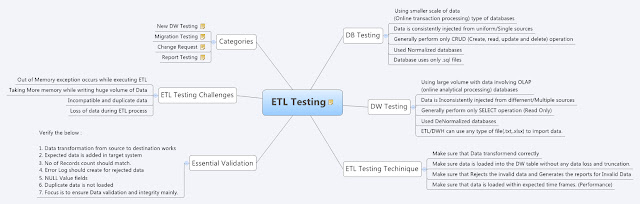For my project. i am getting the scenario to combined the three parameters ( Account Name ,PublisherName and Date) into one URI. After that this value to be imported ( Account Name ,PublisherName, Date and URI) into tables.
I am searching the tools to combine the no of column values into one column value.Finally i found the tool called KUTOOLS,it is addon tool for EXCEL.
List all worksheet names of a workbook within pane
List all columns and titles of a worksheet within pane
List all range names of a workbook within pane
Minimize the ribbon with one click
Minimize the ribbon and hide the status bar with one click
Minimize the ribbon, hide the status bar and formula bar with one click
Minimize the ribbon, hide the status bar , formula bar and ribbon with one click
Show or hide grid lines
Show or hide zeros in cells
Show or hide vertical scrollbar
Show or hide horizontal scrollbar
Show or hide row / column headers
Show or hide page breaks
Show or hide formula view
Show or hide selection pane
Show or hide sheet tabs
Show or hide inner tabs
Show or hide status bar
Show or hide formula bar
Show or hide windows in taskbar
Show or hide comments and comment indicators
Show or hide objects
Easily set or limit a scrolling area in active worksheet
Interactively hide or unhide multiple workbooks and worksheets at one time
Easily very hidden sheets in Excel
Hide all inactive worksheets or sheets with one click
Hide all inactive Excel windows with one click
Unhide all hidden ranges in current workbook
Unhide all hidden worksheets or sheets in current workbook
Unhide all hidden Excel windows in Excel
Rearrange the selected cells in random order
Select a cell or multiple cells randomly
Insert a sequence of integers in random order
Insert a random strings with customize specifications
Insert a unique sequence number
Fix trailing negative signs
Change all negative values to positive
Change all positive values to negative
Reverse the sign of all values in Excel
Convert values store as text into number
Convert values store as number into text
Swap two rows or two same size ranges
Swap two columns or two same size ranges
Convert a row into multiple columns
Convert a column into multiple rows
Fill cells with displayed values
Replace accented characters
Flip a single selected row
Flip a single selected column
Transpose cross table to list
Transpose list to cross table
Fill blank cells based on values
Fill blank cells with linear values
Fill blank cells with fixed value
Insert a specific number of blank rows at a speicfied interval
Insert a specific number of blank columns at a specified interval
Change the case of letters
Add text before,after or at a specified position in cells
Remove characters by position
Remove leading, trailing, leading and trailing ,excess or all spaces in strings
Delete certain characters
Combine multiple cells contents
Combine multiple rows contents
Combine multiple columns contents
Do common math operations in cells, such as add, subtract a number in a range and so on
Do mathematics operations with a handy calculator
Quickly convert between various currencies
Quickly convert between unit measurements
Select the greatest value cell in selected range
Select the smallest value cell in selected range
Select cells which contains an error value (such as #N/A)
Select cells based on certain criterias
Select entire rows based on certain criterias
Select entire columns based on certain criterias
Select cells according to the cell formattings
Select multiple ranges without press Ctrl key in Excel
Deselect cells from the selected range in Excel
Reverse selection of the selected range in Excel
Compare two ranges and select only duplicate cells
Compare two ranges and select only unique cells
Compare two ranges and select entire rows of duplicate values
Compare two ranges and select entire rows of unique values
Select one or specified rows at a specified intervals
Select one or specified columns at a specified intervals
Delete all blank rows in selected range
Delete all blank rows in active sheet
Delete all blank rows in selected sheets
Delete all blank rows in all sheets
Delete all hyperlinks in selected range
Delete all hyperlinks in active sheets
Delete all hyperlinks in selected sheets
Delete all hyperlinks in all sheets
Delete all charts in active sheet, selected sheets or all sheets
Delete all pictures in active sheet, selected sheets or all sheets
Delete all smart arts in active sheet, selected sheets or all sheets
Delete all lines in active sheet, selected sheets or all sheets
Delete all auto shapes in active sheet, selected sheets or all sheets
Delete all text boxes in active sheet, selected sheets or all sheets
Delete all embedded OLE objects in active sheet, selected sheets or all sheets
Delete all linked OLE objects in active sheet, selected sheets or all sheets
Format a text as superscript in a cell
Format a text as subscript in a cell
Shade every other row in selected range
Shade every other column in selected range
Insert date with date format in a cell
Apply date formatting for a selected range
Copy formulas without changing cell references
Convert relative refrences to absolute references
Convert absolute refrences to relative references
Convert relative refrences to column absolute references
Convert relative refrences to row absolute references
Replace range names with cell references
Convert error messages to some readable messages, such 0, blank cell, a text and so on
Merge multiple workbooks into a single workbook
Merge specified worksheets into a single workbook
Merge all the Excel files from a folder into a single workbook
Split active workbook into individual Excel file
Open the folder which the current workbook stays in
Copy full path of the current workbook and paste it where you like
Take a snapshot of the current workbook with one click
Open the current open workbooks automatically next time
Select the same range of multiple worksheets in one workbook
Sort sheet tabs by alpha
Sort sheet tabs by alpha numeric
Sort sheet tabs by color
Insert the specified text in front of the sheet name
Insert the specified text after the sheet name
Replace the sheet names with the specified text
Replace the sheet names with the cell contents
Create list of sheet names with hyperlinks
Create list of sheet names with buttons and macros
Make multiple copies of current worksheet or selected worksheets
Create sequence worksheets with month names in cuttent workbook or new workbook
Create sequence worksheets with day names in cuttent workbook or new workbook
Create sequence worksheets with numerical sequence in cuttent workbook or new workbook
Create sequence worksheets with series text in cuttent workbook or new workbook
Create sequence worksheets with customed names in cuttent workbook or new workbook
Create sequence worksheets with data in a range in cuttent workbook or new workbook
Create a monthly or a yearly calendar
Delete all blank worksheets in a workbook
Delete all hidden worksheets in a workbook
Export a range of worksheet to Excel workbook
Export a range of worksheet to CSV
Export a range of worksheet to unicode text
Export a range of worksheet to simple HTML
Export a range of worksheet to complex HTML
Export a range of worksheet to GIF
Export a range of worksheet to JPEG
Export a range of worksheet to TIF
Export a range of worksheet to PNG
Insert a file at the current cursor position in a workbook
Create a list of filenames of specified directory in a new workbook
Print multiple workbooks within same directory
Print multiple workbooks in multiple directories
Print multiple non-continuous selections or ranges in a workbook
Copy page setup setting from one worksheet to specified or all worksheets
Remove all macros from a workbook
Show or hide comments and comment indicators in a workbook
Create comment list in a new workbook or a new worksheet
Change all comment formats to the specified comment format in a workbook
Find and replace text within comments
Change or remove comments' author name
Convert contents of cells into comments
Convert comments into contents of cells
Copy multiple non-continuous ranges in Excel
Set row height and column width in pound, centimeters, inches or pixels
Create folders based on a list of cell contents
Re-run the last Kutools for Excel utility